Tab Start/End
General
The tab: Start/End on a trip contains the information on where the trip starts and ends.
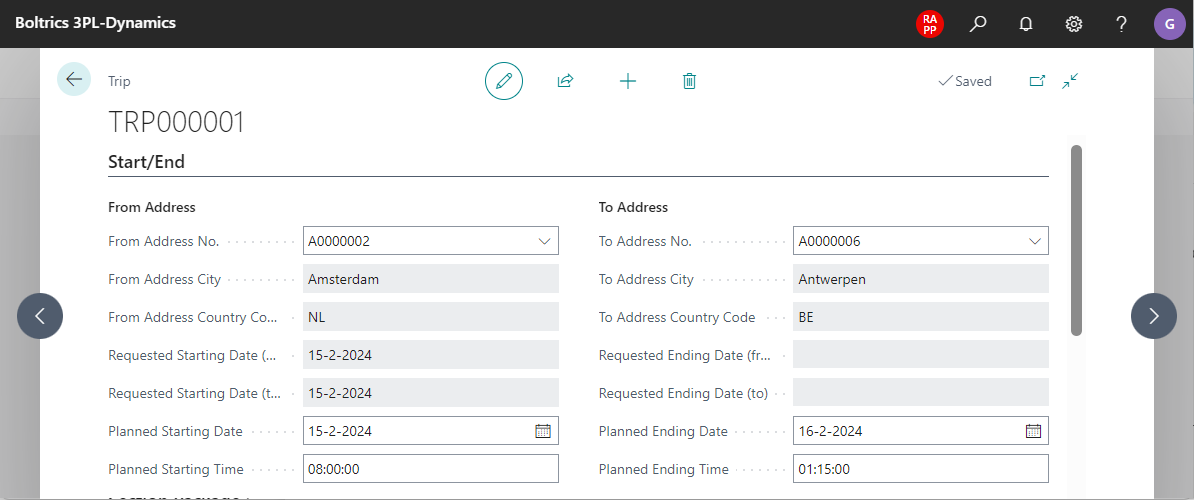
Functionality
Fields
| Field | Description |
|---|---|
| From Address No. | Use the drop-down-button to select the required address. |
| From Address Description | The name of the address as selected in From Address No. |
| From Address City | The city in which the address is situated. |
| Planned Starting Date | The date on which the trip is planned to start |
| Planned Starting Time | The time on which the trip is planned to start |
| To Address No. | Use the drop-down-button to select the required address. When left empty the value will be determined automatically. When sections are planned on a trip, the last address will automatically be copied. If a resource is added to the trip and the resource has a default site this value will automatically be copied. Fist the truck default site applies and if empty then the driver default site applies Once the To-address-no. has been determinated and the section sequence is changed the Function: Plan activities can be used to reset the To-address-no. |
| To Address Description | The name of the address as selected in From Address No. |
| To Address City | The city in which the address is situated. |
| Planned Ending Date | The date on which the trip is planned to start. The value is calculated based on the duration of the trip-activities. |
| Planned Ending Time | The time on which the trip is planned to start. The value is calculated based on the duration of the trip activities. |