Additional Activity
General
An additional Activity can be added manualy to the planned trip activities.
Note
Addition Activities must be set up prior to adding an additional activity.
Functionality
The following steps have to be excecuted to add an Additional Activity.
1. Open Visual Planning
- Open page: visual Planning.
- Select the required trip in the window: Trips.
- Open the window: Activities. If not shown automatically, click in the menu on : Show Activities.
Example: Open visual planning
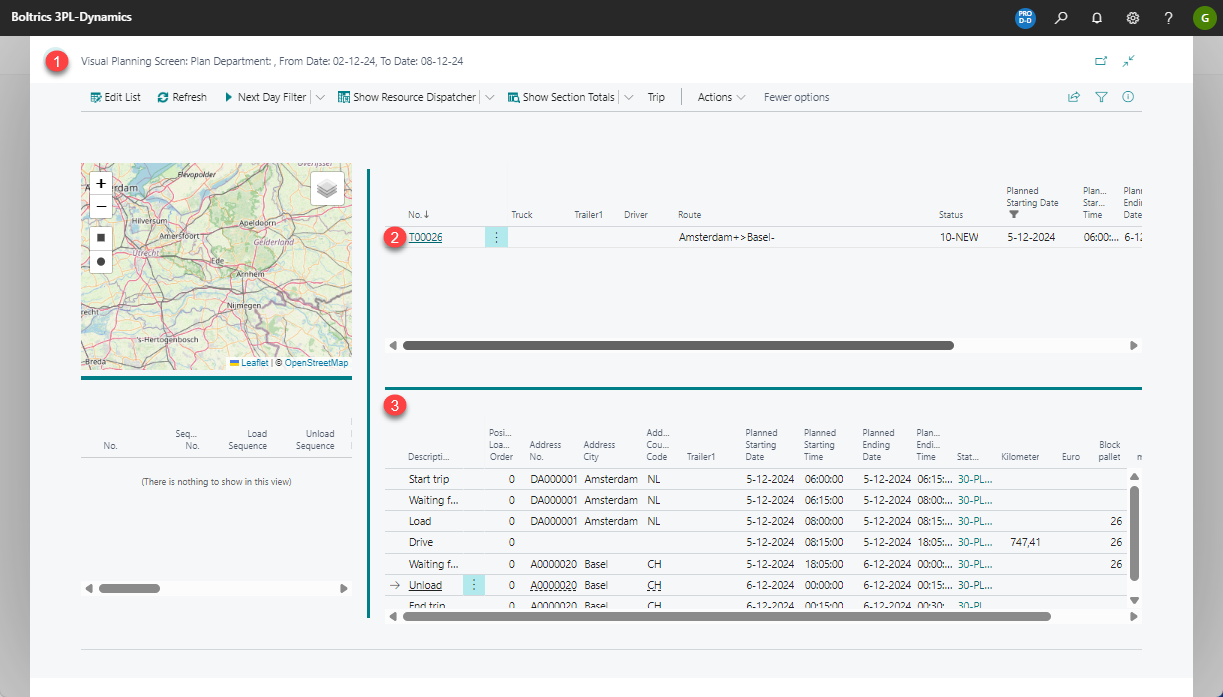
2. Add Additional Activity
- Select the activity which follows the additional activity.
- Left-mouse-click on the field: more options on the line.
- Select the option: Add Additional Activity.
- Select the activity to be added.
- Click on the OK-button to continue.
- Select the address applicable on the activity.
- Click on the OK-button to continue.
Example: Add additional Activity
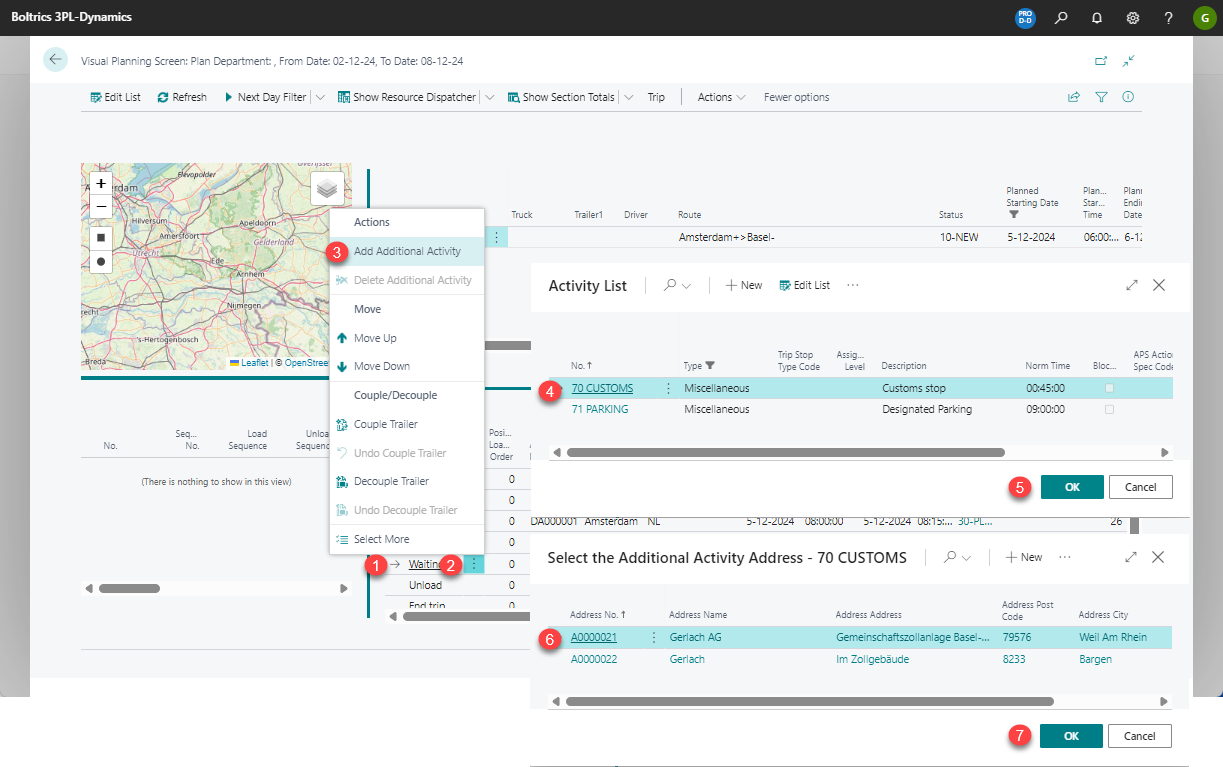
3. Results
- On the trip an additional-activity will be added prior the selected activity in sub: 2.1.
Example Results original trip
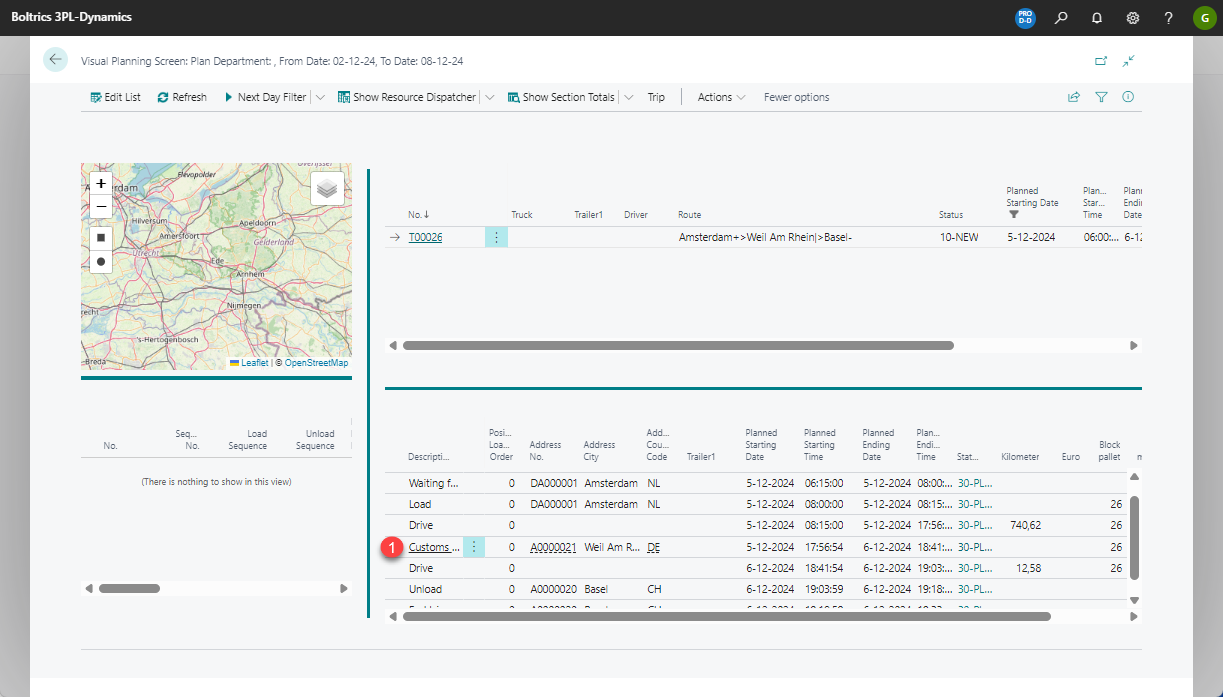
Tip
- To remove the additional activity use the function: Delete Additional Activity on the Additional Activity on the trip.