Device Activity Mapping
General
The page: Device Activity Mapping offers functionality to convert values received from a Device in a DI message RCV-DEVICE-ACTIVITY in codes which are used in 3PL. This functionality is flexible as each customer-environment often contains specific questions and answer in a boarcomputer. For example registration of exchange of packages or reporting irregularities.
The page: Device Activity Mapping can be opened from the Role Centre > Setup > TMS Setup > Device Setup > Device Activity Mapping.
Functionality
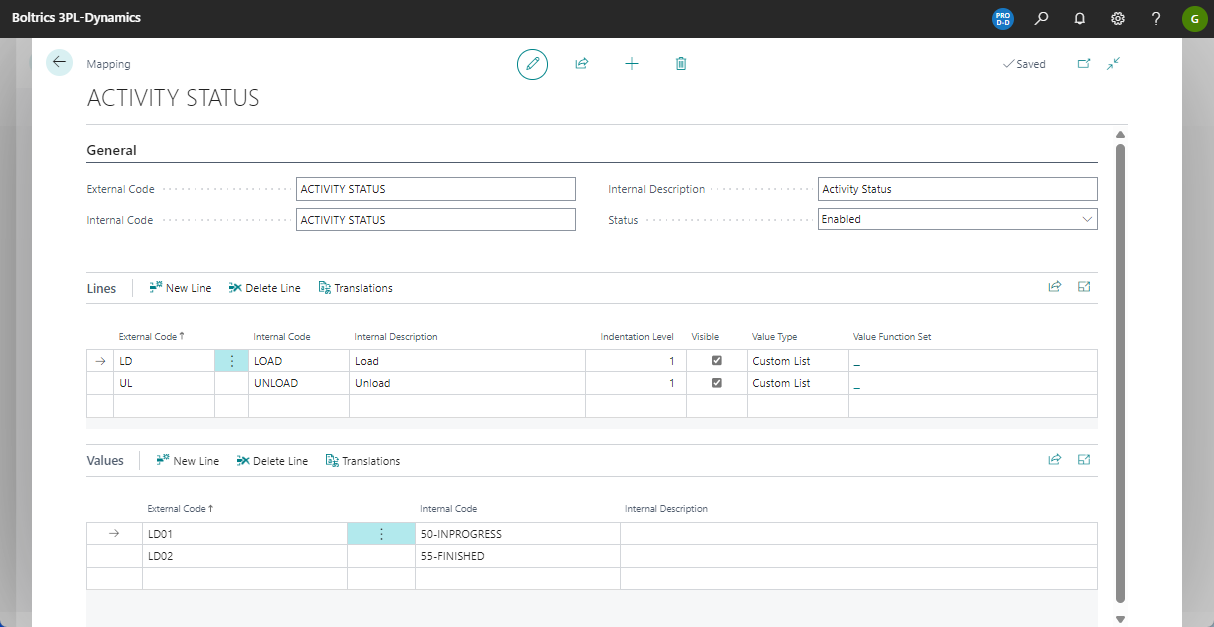
Actions
| Action | Description |
|---|---|
| New Line | Adds a new line above the current selected line. |
| Delete Line | Deletes the current selected line. |
| Translations | To setup translations on the selected line. |
Fields tab: Lines
| Field | Description |
|---|---|
| External Code | The code as received in the DI Message. |
| Internal Code | The code to be used in 3PL Dynamics. |
| Internal Description | The description of the code. |
| Identation Level | Set a level for the correct presentation on the page: Customer Service. |
| Visable | Check if the data has to be shown on the page: Customer Service. |
| Value Type | Options: - Custom list, default setting. - Function Set, if a Function Set is applicable. |
| Value function Set | A Function Set can be applied for specific functionality. |
Fields tab: Values
| Field | Description |
|---|---|
| External Code | The code as received in the DI Message. |
| Internal Code | The code to be used in 3PL Dynamics. |
| Internal Description | The description of the code. |