Device Task Configuration
General
Record that contains settings to link a device, a Message Configuration and Data Integration Message Type.
Functionality
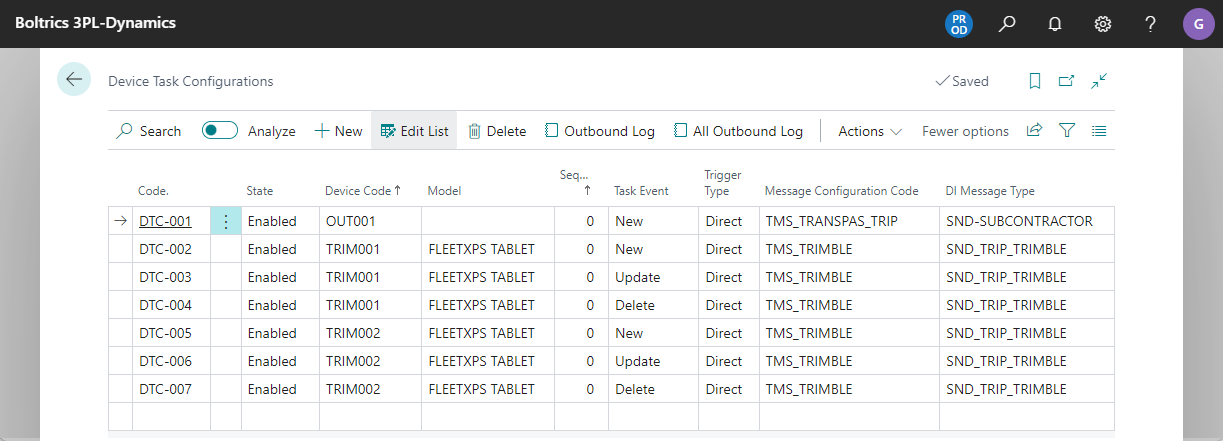
Actions
| Action | Description |
|---|---|
| New | Creates a new line. |
| Edit list | Changes from view to edit-modus. |
| Delete | Deletes the current selected line. |
| Outbound log | Opens the page with the logging of the current selected line. |
| All Outbound Log | Opens the page with the logging of all devices/applications. |
| Test Trip | Offers the user an option to send a new, update, or delete message for a trip. |
Fields
| Field | Description |
|---|---|
| Code | An automatically generated code for the Device Task Configuration. |
| State | Options: Enabled or Disabled. |
| Device Code | The Device applicable. |
| Brand | The brand applicable on the Device. |
| Model | The model applicable on the Device. |
| Sequence | Apply a sequence if multipele lines have the same value in the field: Table Filter so the lines are processed in the required sequence. |
| Task Event | Options: New, Update, Delete. |
| Trigger Type | Options: - Direct, the process will be started directly. - Direct(session), in the SAAS an additional session will be started to processs the task in the background. - Manual, a user has to start the processing manually. |
| Tabel No. | - |
| Table Caption | The name of the table as selected in field: Table No. |
| Table Filter | The filter applicable on the table. |
| Criteria Function Set | Can be applied to add more complex filters. |
| Outbound Function Set | - |
| Message Configuration Code | The Message Configuration Code to be applied on the message. |
| DI Message Type | The Data Integration Message Type to be applied on the message. |
| Record to Process | The following options: - Processing system ID: System will apply device task outboundlog ID as reference. - Procesing recref: System will apply the ID from the source-record as reference. |