Message Configuration
General
The 3PL Message Configuration functionality offers a flexible solution for configurating messages. Messages can be used in integrations with Automatic Planning Systems, Board Computers or integrations with other applications of Vendors and/or Customers.
Functional
The following stucture applies on the Message Configuration.
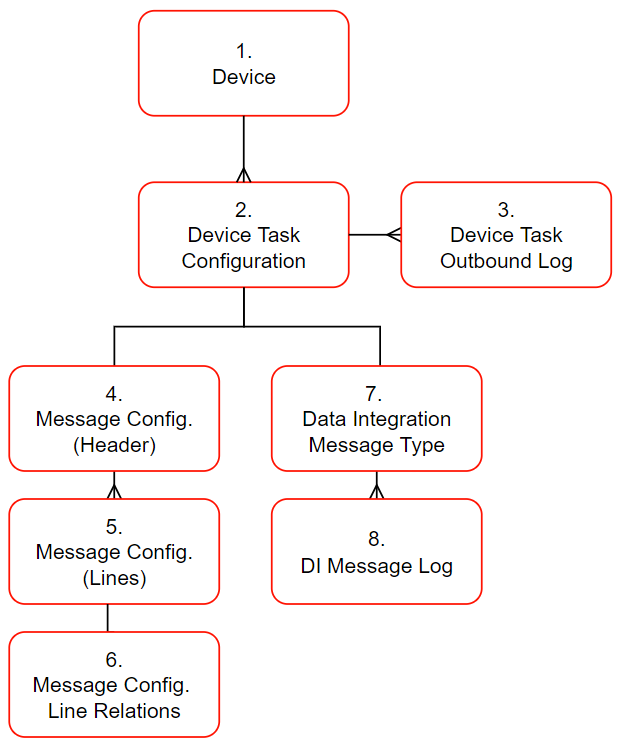
| No. | Item | Comment |
|---|---|---|
| 1. | Device | Contains the various devices/applications which are configured to integrate with 3PL. |
| 2. | Device Task Configuration | Record that links: Device, Message Configuration and Data Integration Message Type. |
| 3. | Device Task Outbound Log | The logging of the outbound messages. |
| 4. | Message Configuration List | A page which contains records with settings for a specific XML- or JSON-message. |
| 5. | Message Configuration Element | A page which contains lines related to a specific Message Configuration. |
| 6. | Message Configuration Element Relations | Record to set relations between tables so data from related tables can be added. |
| 7. | Data Integration Message Type | The configuration that transfers the Device Task Message to the device or application. |
| 8. | DI Message log | The logging of the Data Integration Messages. This page can be opened by clicking on the No. of Messages in the factbox: DI Message Type Statistics. |
Market Place
On 3PL Market Place apps can be installed on the following message configurations:
| APP | Description |
|---|---|
| Message Configuration Transpas Enterprise | To send trip-messages to a carrier in the Transpas Enterprise format. On page: Settings Outsourcing integration Transpas Enterprice a details instruction can be found. |
| Message Configuration PTV Route Optimiser Order | To send order, load- en unloadmessages to an instance of PTV ROute Optimiser. |
Settings
For configuring Message Configuration the following pages contain settings:
| Page | Description |
|---|---|
| Device | To regisgter all devices or application to which 3PL Dynamics can send messages. |
| Device Task Configuration | To setup a link between a device, a Message Configuration and Data Integration Message Type. |
| Message Configuration list | To configure the header of the message. |
| Message Configuration Element Relations | To configure relations between tables so data from related tables can be added to the message. |
| Data Integration Message Type | The DI Message Type that transfers the Device Task Message to the device or application. |