Resource maintenance
General
On resources like Trucks, Trailers and Other resources maintenance can be planned.
Note
On the Resource Dispatcher Screen the resource will be shown as unavailable on the date/time maintenance is planned.
Functionality
Open the resource-card and click in the menu on: Functions>Maintenance Planning to open the maintenance page.
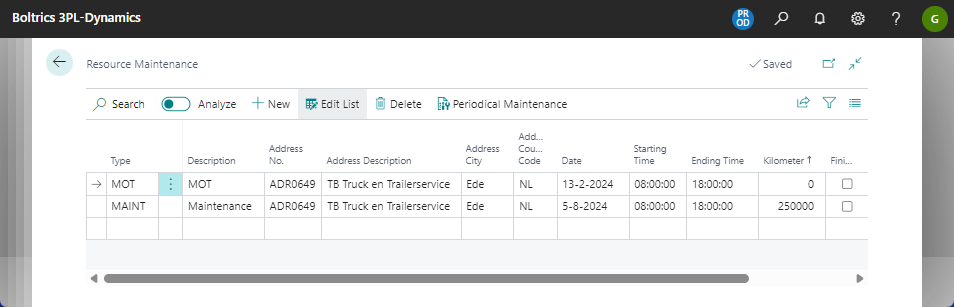
| Field | Description |
|---|---|
| Type | Select the type of maintenance required. |
| Description | The description of the maintenance-type selected. |
| Address No. | Select the address where the maintenance is excucuted. |
| Address Description | The name of the address as selected. |
| Address City | The city of the address as selected. |
| Address Country Code | The Country Code of the of the address as selected. |
| Date | The date on which the maintenance is planned. |
| Starting time | The time on which the maintenance is planned. |
| Ending time | The time on which the maintenance is planned to end. |
| Kilometer | The odometer reading on which the maintenance is planned. |
| Finished | Check if the maitenance is finished. |
Maintenance can be added manualy or click on the button: Periocial-Maintenance to start a wizzard to create multiple maintenance lines.
Tip
To create an overview on maintenance the following steps:
- Add the fields, Resource-type en Resource No. to the page by personalisation.
- Open the page: Resource Maintenance from the menu: Master Data > TMS Masterdata > Resources to consult all maintance records.
- Switch to Analyze-view to create the required view