Tab: General
General
The tab: General on a trip contains the General information on the trip like Route and status.
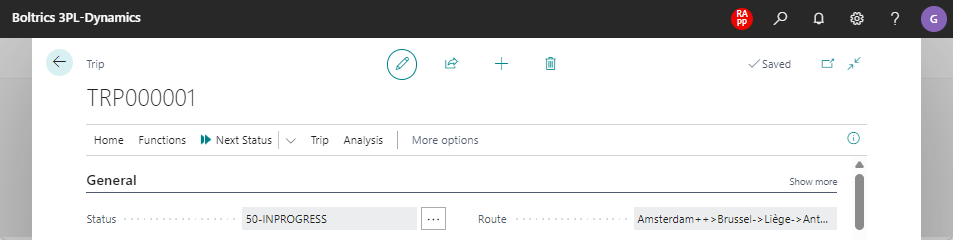
Functionality
Actions
| Group | Action | Description |
|---|---|---|
| Home | Document Links | Opens the page Document Links with the documents linked to the trip. |
| Home | Comments | Opens the page: Comments on which comments on the trip can be entered. |
| Home | Links | Open the page Links which contains files related to the trip. See also fact-box: Links |
| Home | Features | Opens the page: Features. More information to follow. |
| Home | Conditions | Opens the page: Conditions. More information to follow. |
| Home | Dimensions | Opens the page: Dimensions. More information to follow. |
| Home | Steps | opens the page: Steps. More information to follow. |
| Home | Opens the page: Reports Selections with the reports that can be printed on the order. | |
| Functions | Assign Sections | |
| Functions | Create Irregularity | |
| Functions | Calculate | Based on the planned starting date/time, starting-address and planned sections the trip-activities will be calculated. For more information on the tripcalculation see: Design Principles Trip Calculation |
| Functions | Calculate Trip | The trip is calculated based on the previous end of the previous trip. Also, the successive ride is calculated. |
| Functions | Calculate Revenue/Cost | |
| Functions | Add optional Revenue/Costs | |
| Functions | Compare Vendors | |
| Functions | Create Request | |
| Functions | Insert Package | |
| Functions | Plan | |
| Functions | Apply Template > Apply Template | |
| Functions | Apply Template > Create Template | |
| Functions | Apply Template > Overview Template | |
| Functions | Post > Post | |
| Functions | Post >Post and Print | |
| Functions | Post >Post and E-mal | |
| Functions | Post >Post Batch | |
| Next status | Next status | |
| Next status | Previous status | |
| Trip | Activities | |
| Trip | Orders | |
| Trip | Irregularities | Opens the page Irregularity to register irregularities on the trip. |
| Trip | Restictions | Opens the page Transport Restriction with the restrictions applicable on the trip. |
| Trip | E-mails | Opens the page E-mails which have been from the trip. |
| Trip | Data Integration | Opens the page Data integration which contains a log of messages received or sent on the trip. |
| Trip | Boardcomputer Log Entries | Opens the page Boardcomputer Log Entries which contains a log a the planned activities sent to the boardcomputer. |
| Trip | Analysis > Resource ledger Entries | |
| Related | Trip > Manual Field Changes | |
| Related | Trip > Other > Trip Planning Setup | The field: APS Active will automatically be set to: True if the Field: Route Optimizer on the page: PTV Setup is active. When manually changed to: False, the trip-action: Calculate becomese available to the user. |
Fields
| Field | Description |
|---|---|
| No. | The tripnumber is not shown as a field as this number is presented in the title of the document. |
| Route | The value in this field is generated automatically based on the cities in which a stop is planned |
| Status | The status of the trip |