Visual Planning - Layer
General
A Layer can be used to apply filters on markers(unplanned activities) in the visual planning. Layers can be linked to a Layer Configuration. For each user the required configuration can be selected in the Visual Planning - User Setup
The page: Visual Planning - Layer can be opened from the role-centre by clicking on: Setup > TMS Setup > Visual Planning Setup > Map Layers.
Functionality
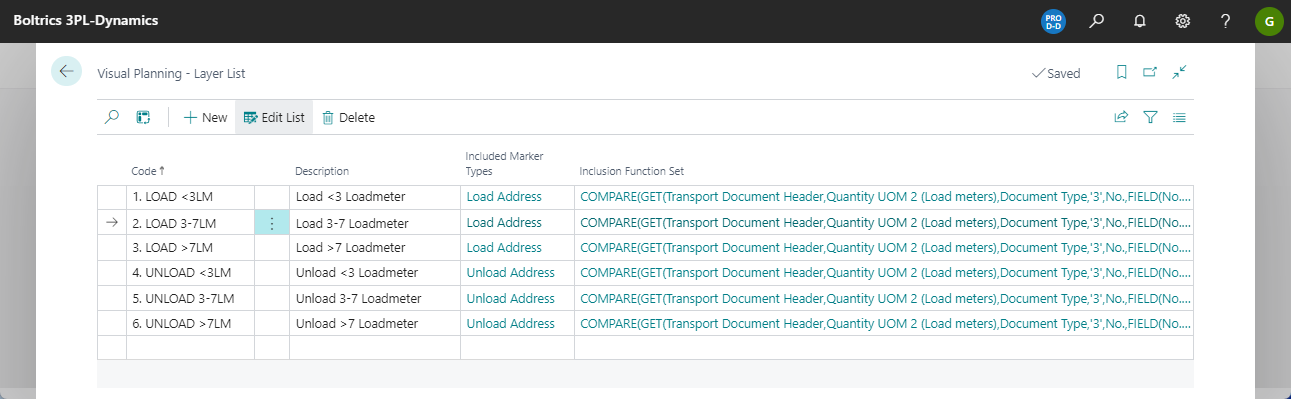
Actions
| Name | Description |
|---|---|
| New | Creates a new line. |
| Edit List | Changes from view- to edit-modus. |
| Delete | Deletes the selected line. |
Fields
| Name | Description |
|---|---|
| Code | A unique code for the layer. |
| Description | A description of the layer. |
| Include Marker Types | Select one of the following options: - Load Address -Unload Address - Selected Address. |
| Inclusion Function Set | A function-set:Layer Filter with a filter-function on the unplanned section. |