Visual Planning - Layer Configuration
General
A Layer Configuration must contain one or more layers. In the Visual Planning - User Setup can be set which layer configuration is applicable on a user. Therefore User will only see the Layers applicable.
Layers can be switched on/off by clicking on the layer-button in the right-top-corner of the Visual Planning.
Functionality
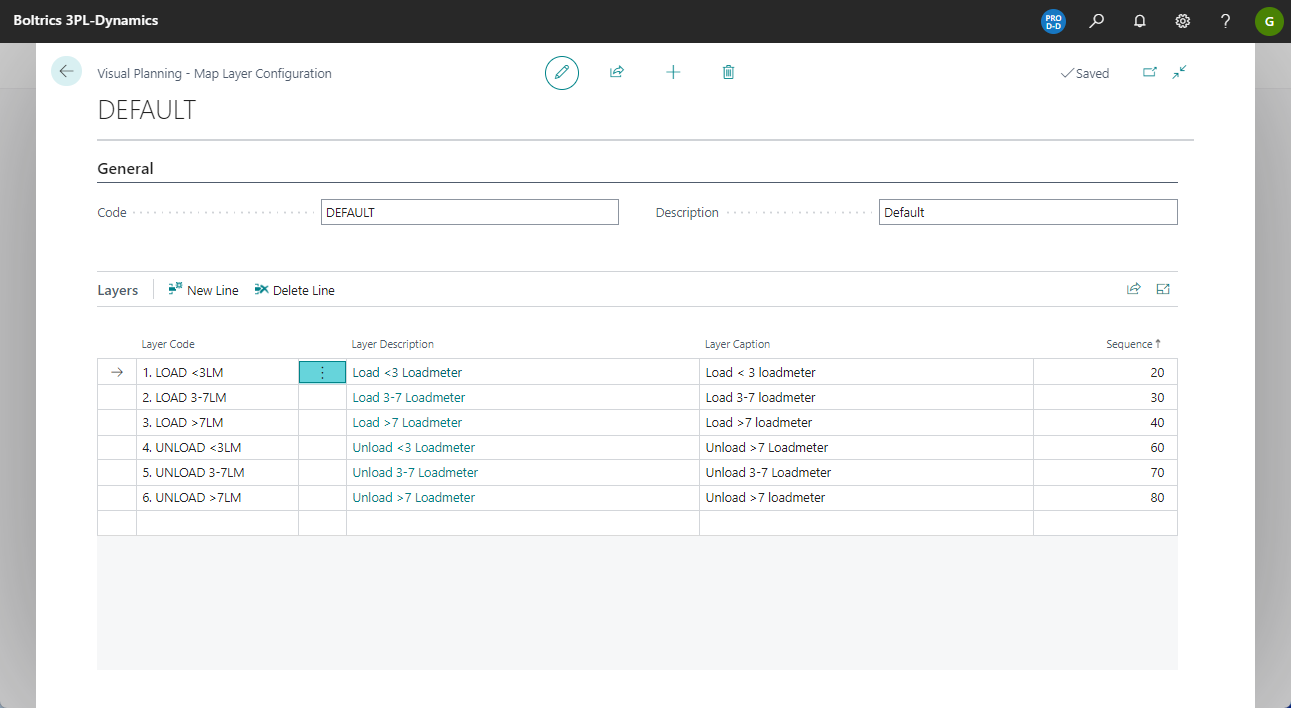
Tab: General
Fields
| Name | Description |
|---|---|
| Code | A unique code for the layer configuration. |
| Description | A description of the layer configuration. |
Tab: Layers
Fields
| Name | Description |
|---|---|
| Layer Code | Click in the field on the selectionbutton to open the selection list and select the required Layer. |
| Layer Description | The description of the Layer selected. |
| Layer Caption | If reuired the caption can be modified. |
| Sequence | The sequence in which the layer is shown when a user clicks on the layer-button in the right-top-corner of the Visual Planning. |