Visual Planning - User Setup
General
On the page Visual Planning - User Setup various setttings can be configured applicable on the User when opening the Visual Planning
The page: Visual Planning - User Setup can be opened from the role-centre by clicking on: Setup > TMS Setup > Visual Planning Setup > Visual Planning User Setup.
Functionality
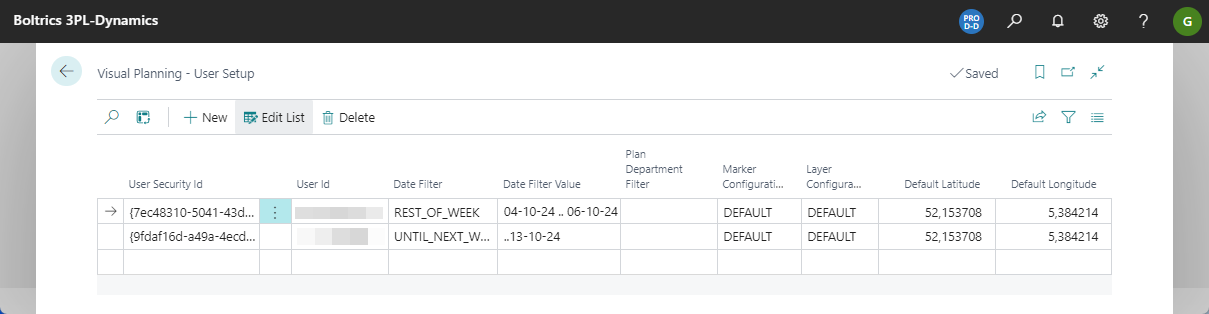
Functionality
Actions
| Name | Description |
|---|---|
| New | Creates a new line, above the selected line. |
| Delete | Deletes the selected line. |
| Edit List | Changes from view- to edit-modus. |
Fields
| Name | Description |
|---|---|
| User Security Id | Click in the field on the selection-button to open the selection list and select the required User. |
| User Id | Will be filled automatically when the User Security Id is selected. |
| Date Filter | Select a value. Filter will automatically be applied when opening the Visual Planning |
| Date Filter Value | Shows the actual filter based on the Date Filter selected. |
| Plan Department | Select a value if a user is only to operate on a specific Plan Department |
| Marker Configuration | Click in the field on the selection-button to open the selection list and select the required Marker Configuration. |
| Layer Configuration | Click in the field on the selection-button to open the selection list and select the required Layer Configuration. |
| Default Top Left View | Select which view to be shown in the top-left window when opening the page: Visual Planning. |
| Default Bottom Left View | Select which view to be shown in the bottom-left window when opening the page: Visual Planning. |
| Default Bottom Right View | Select which view to be shown in the bottom-right window when opening the page: Visual Planning. |
| Application Type | The following options: - Planning, when creating and editing trips. - Trip Follow-up, when only monitoring the progress of trips planned. |
| Default Latitude | This value will be used to center the map on the Visual Planning - Map. |
| Default longitude | This value will be used to center the map on the Visual Planning - Map. |