Visual Planning - Marker Configuration
General
On the page Visual Planning - Marker Configuration Markers can be configured. A Marker is visual location on the Map of the Visual Planning based on either the loading- or unloadingaction of an Unplanned Section. If required multiple Marker Configurations can be configured and linked to a User in the Visual Planning - User Setup.
The page: Visual Planning - Marker Configuration can be opened from the role-centre by clicking on: Setup > TMS Setup > Visual Planning Setup > Marker Configuration.
Functionality
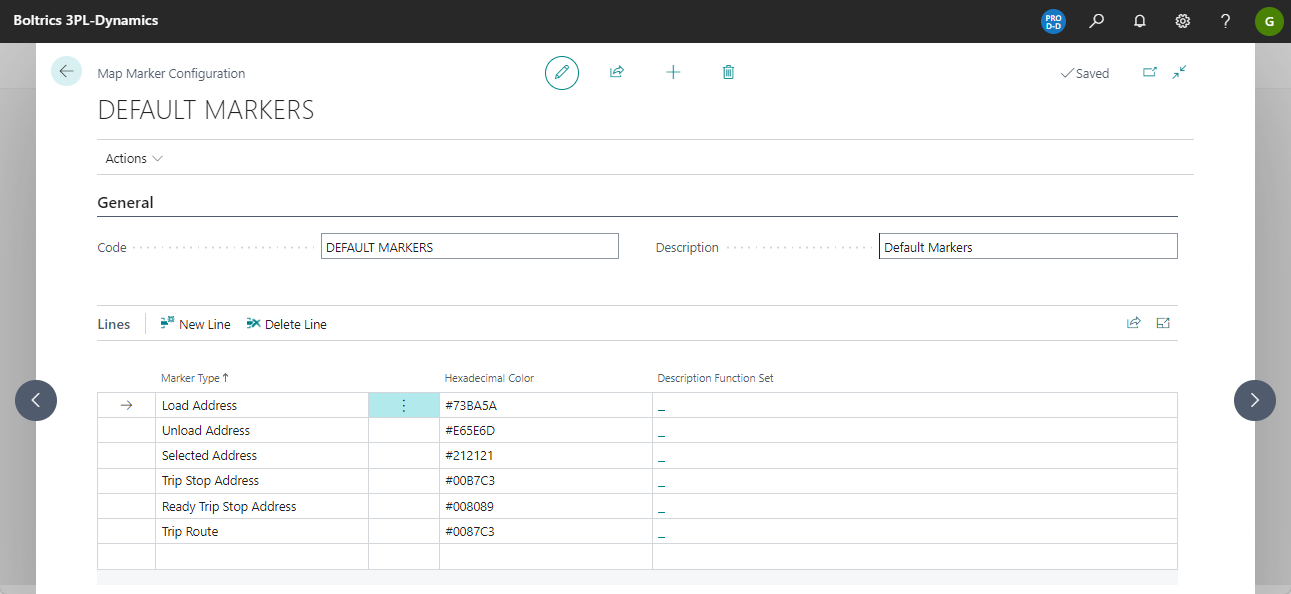
Functionality
Tab: General
Fields
| Name | Description |
|---|---|
| Code | A unique code for the marker configuration. |
| Description | A description of the marker configuration. |
Tab: Lines
Actions
| Name | Description |
|---|---|
| New Line | Creates a new line. |
| Delete Line | Deletes the selected line. |
Fields
| Name | Description |
|---|---|
| Include Marker Types | Select one of the following options: - Default - Load Address - Unload Address - Selected Address - Trip Stop Address - Ready Trip Stop Address -Trip Route. |
| Hexadecimal Color | Enter a code to apply colour on the marker. See the Microsoft Control Add-in Style Guide. |
| Description Function Set | More information will follow soon. |