Invoice Setup
General
On the page Invoice Setup specific settings to the process of Invoicing TMS revenues can be set.
Functionality
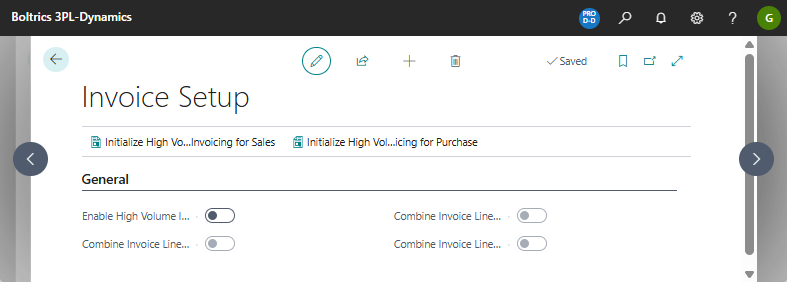
Actions
| Action | Description |
|---|---|
| Initialize High Volume Invoicing for Sales | When the field: Enable High Volume Invoicing is set to: True the initializing of concurent revenue lines must be performed to update current revenue lines |
| Initialize High Volume Invoicing for Purchase | When the field: Enable High Volume Invoicing is set to: True the initializing of concurent revenue lines must be performed to update current revenue lines |
Fields
| Field | Description |
|---|---|
| Enable High Volume Invoicing | In version 25.17 a more effective structure to create invoices on high volumes of Orders and revenue lines has been introduced. If set to: True the action: Initialize must be performed |
| Combine Invoice Lines Internal Settlements | When creating invoices on internal Settlements the revenue lines will be grouped on Type, No, Unit of Measure Code, Unit Price, Line Discount%, Currency Code and Description |
| Combine Invoice Lines Purchase Invoices | When creating invoices on Purchase Invoices the revenue lines will be grouped on: Type, No, Dimenson Set ID, Unit of Measure Code, Unit Price, Line Discount%, Customs Code, Currency Code and Description |
| Combine Invoice Lines Sales Invoices | When creating invoices on Sales Invoices the revenue lines will be grouped on: Type, No, Dimenson Set ID, Unit of Measure Code, Unit Price, Line Discount%, Customs Code, Currency Code and Description |
Note
- When using the function: Combine Document Lines, there may be differences in the invoice amounts compared to the invoice amounts if not combine. This is caused by the rounding per line or roundidng on the total of a combined line.
- When using the High Volume Invoicing functionality an Invoicing grouping ID will be determinated on the status change of the document. On each revenue line to be invoiced will be determinated if a new invoice has to be created or if the line can be added to an existing invoice. This is more effective and no longer a buffer will be used.