Tab: Lines
General
The tab: Container on an order contains specific information only applicable on container-orders
Functionality
Actions
| Group | Action | Description |
|---|---|---|
| Manage | New Line | A new line will be created above the current selected line. Use the arrow-down key on the last line to add a line underneath the line. |
| Manage | Delete Line | The current line will be deleted. |
| Function | Archive | Creates an archive document of the current orderline. |
| Function | Create Irregularity | Opens the page: Irregularity to register Irregularity on the goods transported. |
| Line | Features | Opens the page Features[] to add specific characteristics to the goods transported. |
| Line | Conditions | Opens the page Conditions to add specific conditions applicable to the goods transported. |
| Line | Archive | Opens the page Archive Document List to view previously archived versions on the orderline. |
| Line | Detail Lines | Opens the page Order Detail Lines to view the specific products registered on the orderline. |
| Line | Document Reference | Opens the page Document Reference to register specific physical documents related to the orderline. |
| Line | Carriers | Opens the page TMS Document Line Card Tab: Document Carriers to view the carriers/handling units related to the orderline. |
Fields
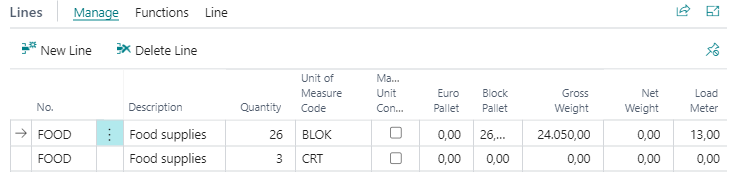
Tip
It is advisable to use personalization to hide fields not applicable to the company.
| Field | Description |
|---|---|
| No. | Use the drop-down button to select the desired type of goods. |
| Description | The decription of the goods. |
| Quantity | The number of units to be transported on the order |
| Unit of Measure Code | Use the drop-down button to select the desired Unit of Measure. |
| Manual Unit Conversion | Checking this field removes the conversion by number and unit. Can be usefull when transporting stacks of empty europallets. |
| Carrier quantity | Only applicable when the intergration WMS-TMS is operational. |
| Handling Unit Type code | Only applicable when the intergration WMS-TMS is operational. |
| Euro Pallet | The 1st planning unit field. See Unit of Measure conversion for automaticall determination. |
| Block Pallet | The 2end planning unit field. See Unit of Measure conversion for automaticall determination. |
| Gross Weight | The 3rd planning unit field. The total weight of the goods transported on the order. |
| Net weight | The 4th planning unit field. The total net weight of the goods transported on the order. |
| Load Meter | The 5th planning unit field. The lenght(front/back) used by the goods to be transported on the order. |
| Colli | The 6th planning unit field. The number of items to be transport on the order. |
| Pallet Unit Place | The number of pallet positions on the Order. |
| Volume | The volume of the goods to be transported on the order. |
| Max. Tariff Quantity | The Max payable weight based on the conversion as setup in Transport Setup tab: Unit of Measure. |
| Length | The length of a single unit of measure. |
| Width | The width of a single unit of measure. |
| height | The height of a single unit of measure. |
| Container Type | Use the drop-down button to select the required type. Only applicable on a order of the type: "Container shipmment" |
| Container No. | The unique number of the container. Only applicable on an order of the type: "Container shipmment". |
| Seal No. | The seal applied on closing the container. |
| Dangerous Goods Code | Only applicable to goods classified as hazardous cargo. |
| Flashpoint | Only applicable to goods classified as hazardous cargo. |
| Packinggroup | Only applicable to goods classified as hazardous cargo. |
| Marine Pollutant | Only applicable to goods classified as hazardous cargo |
| Proper shipping Name | Only applicable to goods classified as hazardous cargo. |