Contract Strategy
General
Contract Strategy provides the ability to define TMS contracts by service type at different levels and apply them in the context of a specific customer. This makes it possible to differentiate with much less specific contracts and to create a specific Contract with a number of main contracts for a wide range of customers. This makes it possible, for example, to define a number of standard contracts by country, lane or surcharge type and bring them together in a contract strategy for a specific customer.
By applying Contract Strategy performance on calculating revenue on Contracts can be improved. Contract Strategy can be applied on both Customer(s) as well as vendor(s), specific, group or all.
Contract Strategy works with the contract structure already in place. When revenues are calculated for a TMS document, the system will first determine whether a contract strategy exists. If not the standard TMS contract functionality is invoked.
Tip
- When using Contract Strategy the field: Contract Strategy Nos. on the page: Transport Setup, Tab: Contract Strategy. must be set.
- Logging on determining revenues when using Contract Strategies can be enabled. This gives users insight into determining which contract strategies, contracts, contract rules and contract detail rules apply. See the setting: Contract Strategy Logging on the page: Transport Setup, Tab: Contract Strategy. To open the logging click in the Order on Action: Related > Contract Strategy Logging. |
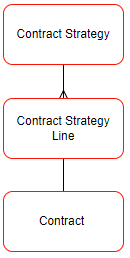
Determination Contract Strategy lines
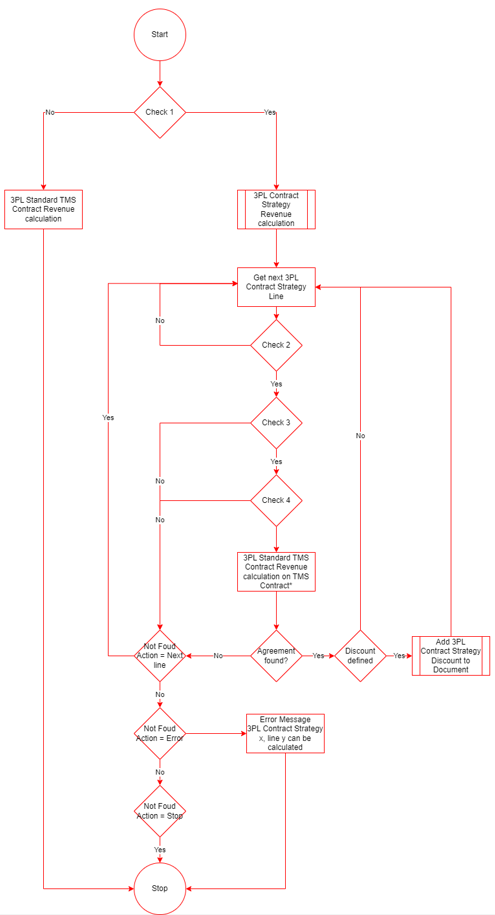
The contract Strategy contains the following checks:
Check Valid 3PL Contract Strategy Exist a valid contract strategy? (For customer or customerpricegroup or All in a valid date period)
Check Next Action if Next Action = Next line then Yes if Next Action = Skip equal contract type then if previous contract type = equal to current contract type then No else Yes
Check Tablefilter Is the calculated document header within the definied Tablefilter?
Check Condition check Is the calculated document header within the condition check?
Functionality
Tip
Check page : Bolrrics Market Place Contract Strategy(Demo Data) for best practice examples.
Tabs
The Contract Strategy page consists of a number of tabs. Depending on the personalization-settings not all tabs will be shown automatically to each user/role.
| Name | Description |
|---|---|
| General | Contants the general information on a Contract Strategy |
| Transport Revenue & Costs | Each line must always be linked to a Contract. |
Learn More
In Boltrics Academy we provide you with this e-learning