Resource Planning Screens
General
The purpose of the page is to give the planner an overview on resources and trips so the resource can be planned most efficiently on trips. The resource dispatcher uses working time calendars, absence registration and fleet maintenance scheduling.
Functionality
The Resource Dispatcher Screen consists of 2 seperate windows:
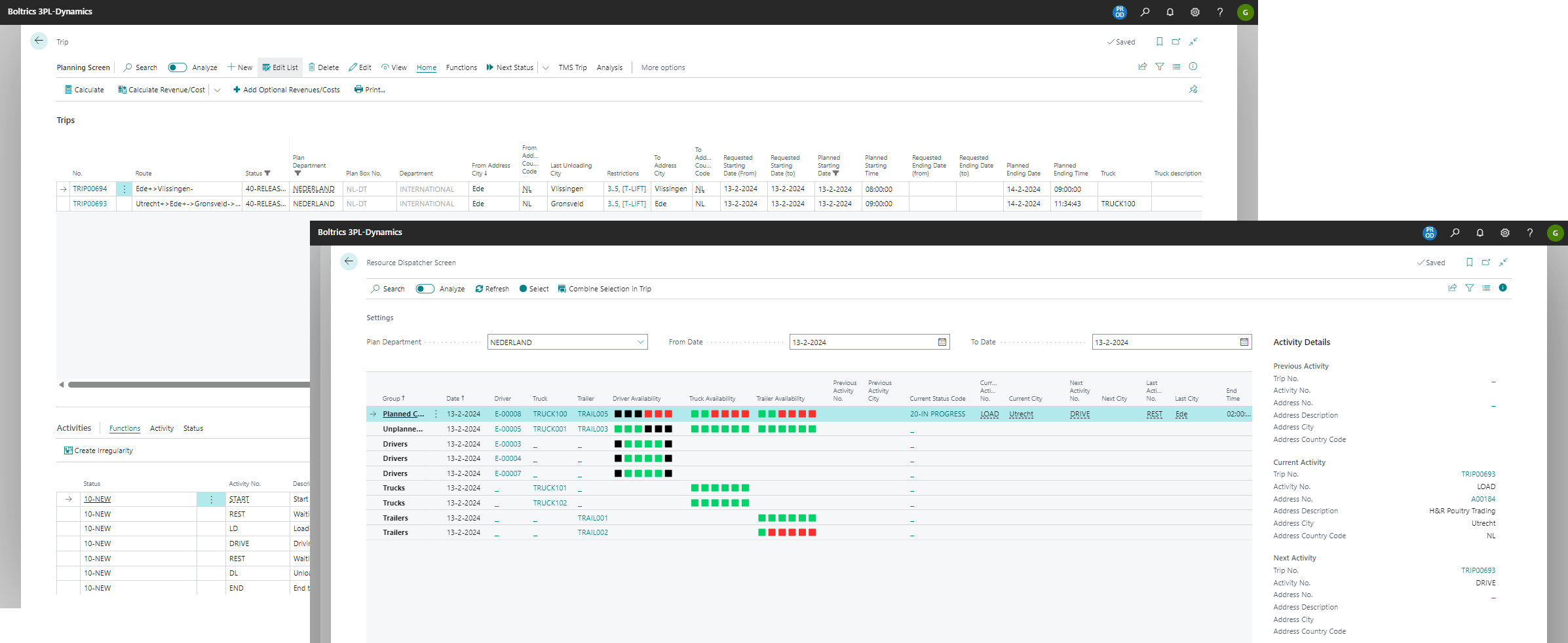
- Resource Dispachter Sceen. This screen presents an overview on resources and availability.
- Trip Planning Screen This screen presents the user an overview of trips which are planned and may require resources added.
Note
Click in the menu on the button: Open-this-page-in-a-new-window and drag the Resource Dispatcher Screen to a new position on your screen. The page: Trip Planning Screen is now visible.
Settings
The following pages have to be consulted to set up resource dispatching.
| Page | Description |
|---|---|
| 1. Resources | Resources such as trucks, drivers and trailers must be create as masterdata. The field: Blocked must contain the value: False. |
| 2.Resource Dispatcher | Setting up this page is necessary to use the resource dispatcher functionality. |
| 3. Resource Allocation | On the Resources-card on the tab: Allocation in the field: Default Plan Department a value must be selected. |
| 4. Resource Assignement | If a default driver and/or trailer is applicable on a truck, assignement-lines have to be created. |
| 5. Work Hour Templates | Create Work Hour Templates and apply these to the drivers so the Resource Dispatcher will show working hours as available. |
| 6. Plan department | Resources and trips can be assigned to a plan department to create a better overview. On the plan department a line must be added with the Plan-Department-Type: Resource-Dispatcher. Add more lines if views on multiple periods are required. |
| 7. My Plan department | Any user who needs to operate the resource dispatcher screen will need to add it as a line in the: My Plan Departments tab on the rolecentre. |
| 8. Maintenance | Register maintenance on resources so the Resource Dispatcher will show maintenance as not available. |
| 9. Abesence Registration | Register abcenses on the employees so the Resource Dispatcher will show absenses as not available. |