Package Exchange
General
The functionality Package Exchange helps users to register, monitor en report the transactions on packages.
Proces
The following diagram shows the stucture of the proces-flow on Package Exchange.
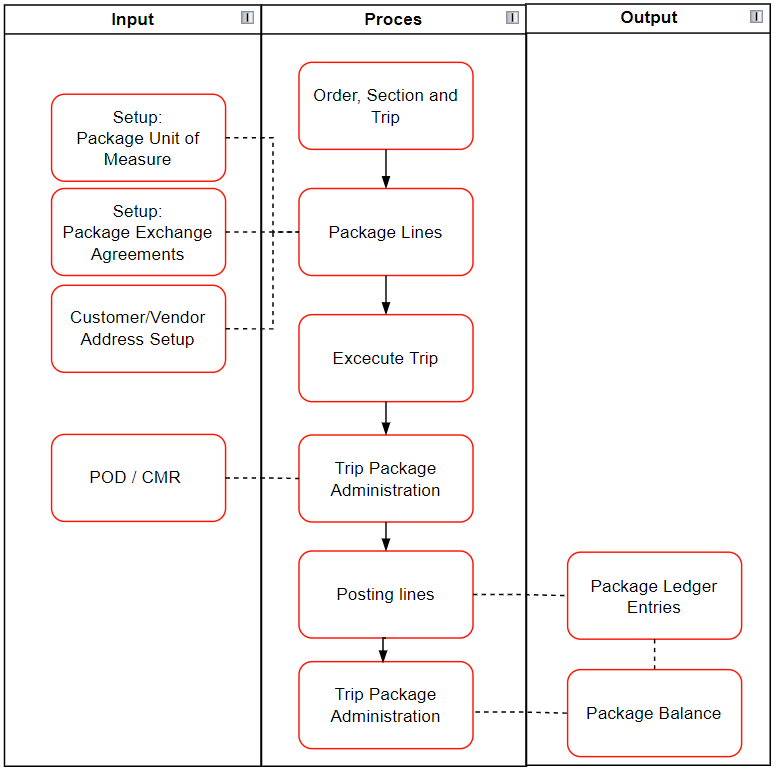
Trip Packaging Administration
The functionality on the page: Trip Package Administration the user can perform checks on the documents linked to the trip which has been completed and register the exchange of packages.
Package Balance Calculation & Reporting
The page: Package Balance shows what the balance is on packages per Customer, Vendor and/or Address based on the Package ledger entries.
Settings Package Exchange
For the Package Exchange functionality the following settings must be completed:
| Setup | Decription |
|---|---|
| Activities | Normaly exchange of package is only required on the activities loading and unloading. Check the field: Package Default on the activities Loading and Unloading on the page: Activity List |
| Customer/Vendor Adres Setup | If a balance is to be recorded on the customer-level, for each loading-address a line must be created on the customer via the action: Extra > Address Setup on the customer-page. |
| Package Setup | On the page: Package Setup a No.Series must be set. Allow manual entries on this No. Serie. |
| Package Card | On the page: Package List a record must be set for each Unit of Measure on which Package Exchange is required. |
| Package Unit of Measure | On each Unit of Measure which requires a exchange registration a line must be added. |
| Package Exchange Agreements | On each customer, vendor and address which requires a exchange registration an agreement and -line must be set. |
| Package Balance Nos. | On the page: Transport Setup, Tab: Numbering, field: Package Balance Nos must contain a value for the numbers to be applied to the Package Balance |
| Package Status Template | On the page: Transport Setup, Tab: Status Template, field: Package Balance Template Nos must contain a value for the statuses to be applied to the Package Balance |
| Reason Codes | A line for the table: Package Journal Line and related values must be entered for users to apply reasons when the quantity exchanged does not match the required quantity. |
| Status Template Section | On the statustemplate: SECTION, 20-RELEASED a line with 3PL Statusfunction: 11172845-45(Add Package) must be inserted. |
| Status Template Section | On the statustemplate: SECTION, 10-NEW up to and including 55-UNLOADED the parameter: Packaging Lines Editable must be set to: true. |
| Unit of Measure | Use the action Package Unit of Measure to register on which Unit of Measure Package Exchange may be required. |
Best Practice Examples
As the administration of packages is based on the settings mentioned above. In addition, the following factors influence the processing and calculation of packing balances.
- Whether or not splitting the order into several sections.
- Performing the trip yourself our outsourcing the trip.
- The actual number of packages being exchanged when loading/unloading.
A few examples are stated below where the registration of packaging is explained in more detail using certain scenarios.
| Scenario | Section | Excecution | Exchange | Comment |
|---|---|---|---|---|
| 1. Full exchange | Order is not split, direct delivery | Self | Full | On both the loading and unloading the quantities loaded/unloaded have been exchanged |
| 2. Partly Exchange | Order is not split, direct delivery | Self | Partly | On the loading the full quantity has been exchanged. On unloading only a part of the quantity has been exchanged. |
| 3. Outsourced | Order is not split, direct delivery | Charter | Partly | On the loading the full quantity has been exchanged. On unloading only a part of the quantity has been exchanged. |
| 4. Via depot | Order is split via a depot | Self | Partly | On the loading, unloading at the depot, loading at the depot the full quantity has been exchanged. On unloading only a part of the quantity has been exchanged. |
| 4. Settle balance | n.a. | n.a. | n.a. | A transportorder, Sales Invoice or Sales Credit Memo can be created to settle the balance. |